A function must have as many arguments as defined. If the number of arguments is less or more it will give an error.
def name_function(firstname, lastname):
print(firstname + ” “ + lastname)
name_function(“Raj”, “Kumar”)

Blogger, Engineer & Entrepreneur
A function must have as many arguments as defined. If the number of arguments is less or more it will give an error.
def name_function(firstname, lastname):
print(firstname + ” “ + lastname)
name_function(“Raj”, “Kumar”)
Arguments are passed inside parentheses.
def our_second_function(firstname):
print(firstname + “Raj”)
our_second_function(“Mohan”)
our_second_function(“Narasimha”)
our_second_function(“Krishna”)
There can be as many arguments as required, separated by a comma(,).
def our_first_function():
print(“Hello enterprising people”)our_first_function()
In the above example, def is a keyword.
It is used to define a function.
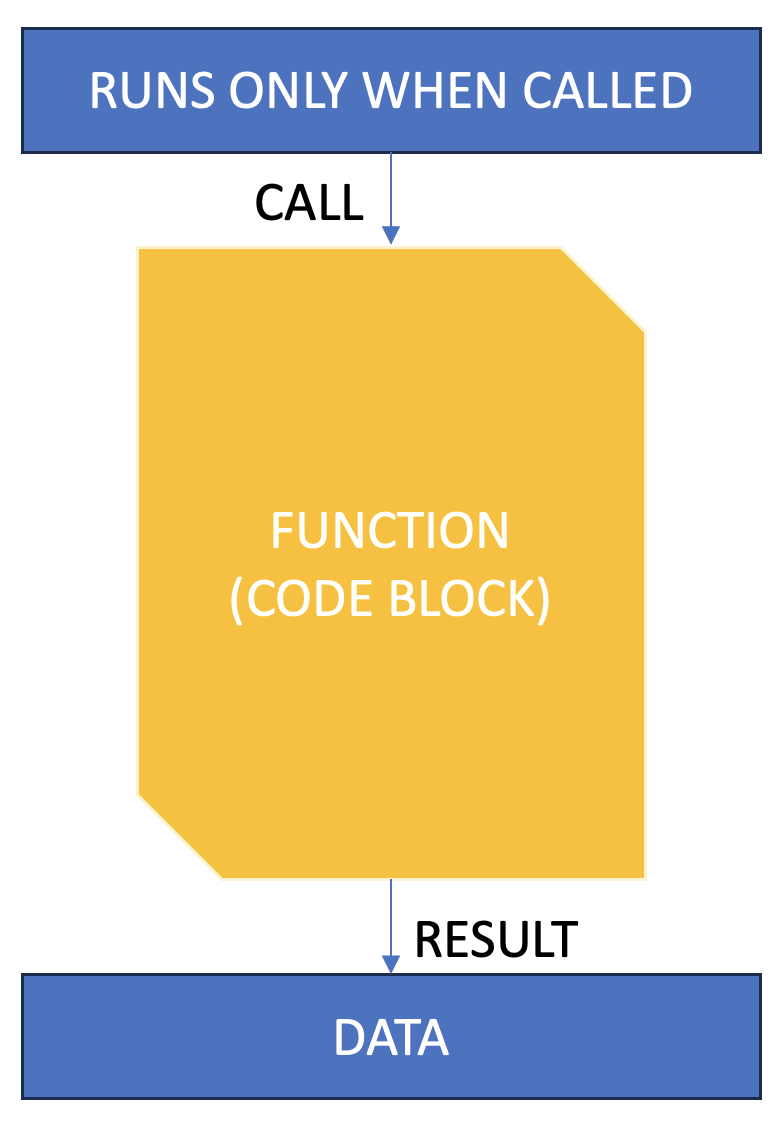
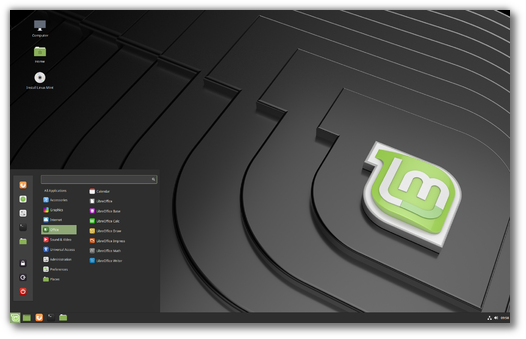
What is LINUX ?
LINUX is an operating system.
What is Linux Mint ?
Linux Mint is a Linux distribution based on Ubuntu/Debian.
Where can we get Linux Mint ?
We can get Mint from it’s official page here.
Select 32-bit or 64 bit editions based on your system configuration and download it, download versions which are at-least 6 months old. Because user support would be available more for a older version than a newer version.
Once you have downloaded the Linux distro(iso image), burn it into a pen drive or CD/DVD.
We can create a live USB by using UNetbootin.
Partition the disk space on your hard disk so as to accommodate Linux, keep the formatted disk space in FAT format.
Plug-in the live USB/Bootable CD-DVD into your system and restart the system.
Press F2(windows users) and follow the installation instructions on the screen.
After completing the installation plugin to the internet, at times there would be wi-fi issues because of driver inavailability. It can be resolved by following the instructions on this page.
Linux offers a wide avenue for developers, moreover it’s a Free-distro, anyone can use it.
It has a community which can be followed at this page. There is askubuntu to resolve issues related to ubuntu/linux.
So, open Terminal and start working.
$ Welcome to LINUX
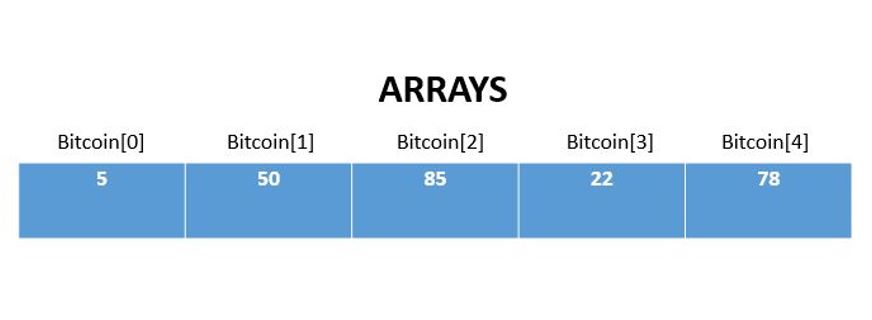
An array is a collection of variables which are of similar type. Arrays can be accessed with their indexes.
Arrays can be used to store numbers, list of values and other variables.
Consider the following example below :
int[ ] Bitcoin = new int[5];
Here, we are defining an array Bitcoin of integer datatype consisting of 5 Bitcoins.
We can reference each element in the array with an index, say the elements of the array are {5,50,85,22,78}. We can access the 2nd element by using Bitcoin[1]. Note indexing in Java starts at 0.
Let us look into a program to access arrays by referencing:
public class Cryptocurrency {
public static void main(String[] args) {
String[ ] Blockchain = { “Amsterdam”, “Berlin”, “Capetown”, “Delhi”};
System.out.println(Blockchain[2]);
}
}
Program to calculate length of an array.
public class Coins {
public static void main(String[] args) {
int[ ] Bitcoin = new int[5];
System.out.println(Bitcoin.length);
}
}
Program to find sum of an array.
public class Coins {
public static void main(String[] args) {
int [ ] Bitcoin = {5,50,85,22,78};
int sum=0;
for(int k=0; k<Bitcoin.length; k++) {
sum += Bitcoin[k];
}
System.out.println(sum);
}
}
In this code, the variable sum stores all the variables by adding all the elements of array. Initially the sum is assigned a value of zero. A for loop traverses through the array list because of the expression k<Bitcoin.length, that is the number of elements will be equivalent to a value less than length of the array. Remember, the indexing starts at [0] for arrays.
Printing values of an Array.
public class Coins {
public static void main(String[] args) {
int[ ] values = {5,50,85,22,78};
for (int P: values) {
System.out.println(P);
}
}
}
2D and 3D Arrays
Accessing 2D Array
public class Coins {
public static void main(String[] args) {
int[ ][ ] Bitpart = { {77, 55, 34}, {41, 54, 63} };
int j = Bitpart[1][0];
System.out.println(j);
}
}
Accessing 3D Array
public class Coins {
public static void main(String[] args) {
int[ ][ ] Bitpart = { {17, 21, 32}, {41,70,44}, {51, 62, 75} };
Bitpart[0][2] = 32;
int m = Bitpart[1][0];
System.out.println(m);
}
}
Similarly, N dimensional arrays can also be accessed.
Source:1)THE Java™ Programming Language, Fourth Edition By Ken Arnold, James Gosling, David Holmes 2) SoloLearn Online Platform.
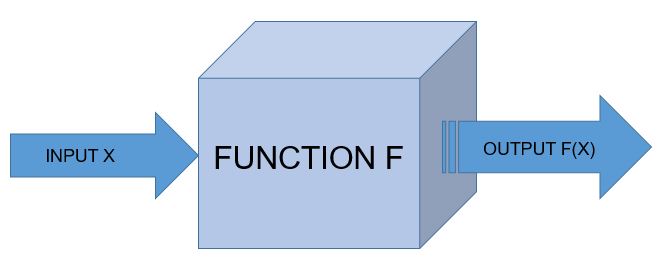
Function
A function is the simplest callable object in Python.
NOTE: For Indentation either use TAB space or 4 space characters, never both.
def tax(bill):
“””Adds 25% tax to a restaurant bill.”””
bill *= 1.25
print “With tax: %f” % bill
return bill
def tip(bill):
“””Adds 35% tip to a restaurant bill.”””
bill *= 1.35
print “With tip: %f” % bill
return bill
meal_cost = 100
meal_with_tax = tax(meal_cost)
meal_with_tip = tip(meal_with_tax)
Function Syntax
def spam(): /*Header*/
“”” This is spam function””” /* Comment*/
print “Spaceship!” /*body*/
spam()
Call and Response
def square(n):
“””Returns the square of a number.”””
squared = n**2
print “%d squared is %d.” % (n, squared)
return squared
square(5)
Parameters and Arguments
A function can require as many parameters as you’d like, but when called the function, it should generally pass in a matching number of arguments.
def power(base, exponent): # Add your parameters here!
result = base**exponent
print “%d to the power of %d is %d.” % (base, exponent, result)
power(20, 6) # Add your arguments here!
Functions Calling Functions
A function can call another function.
def n_plus_one(n):
return n + 1
def couple_add(n):
return n_plus_one(n) + 2
Importing Module
A module is a file that contains definitions, including variables and functions, that we can use once it is imported.
import math
print math.sqrt(25)
math includes a number of useful variables and functions, and sqrt() is one of those functions. In order to access math, all you need is the import keyword. When you simply import a module this way, it’s called a generic import.
It’s possible to import only specific variables or functions from a given module. Pulling in just a single function from a module is called a function import.
# Import *just* the sqrt function from math
from math import sqrt
if we want all the variables and functions in a module but don’t want to have to constantly type math then we can use
# Import *everything* from the math module
from math import *
Built-in Functions
max()
The max() function takes any number of arguments and returns the largest one.
>> maximum = max(10,35,64)
>> print maximum
min()
min() function returns the smallest of a given series of arguments.
>> minimum = (10,35,64)
>> print minimum
abs()
The abs() function returns the absolute value of the number it takes as an argument, it gives the number’s distance from 0 on an imagined number line.
>> absolute = abs(-42)
>> print absolute
type()
The type() function returns the type of the data it receives as an argument.
>> print type(42)
>> print type(4.2)
>> print type(‘spam’)
Now let us see the code which returns biggest, smallest and absolute values.
def biggest_number(*args):
print max(args)
return max(args)
def smallest_number(*args):
print min(args)
return min(args)
def distance_from_zero(arg):
print abs(arg)
return abs(arg)
biggest_number(-105, -53, 51, 100)
smallest_number(-106, -55, 54, 105)
distance_from_zero(-104)
These are some of the functions and built-in functions in python.

Start with Basics of Python – Part 1
Dot Notation
Using dot notation with strings.
Let us consider an example where we convert the string to upper case using dot notation.
>>> mysore = “The city is awesome !”
>>> print len(mysore)
>>> print mysore.upper()
Printing strings
>>> print(“This String”)
Printing Variables
>>> Stone_cold = “Stunner”
>>> print(Stone_cold)
Concatenation
Combining strings together is called concatenation . The + operator combine the strings.
>>> print “Indian “+ “Air ” +”Force ”
The space after the word is to make the string look like sentence.
String Conversion
The str() method converts non-strings into strings.
>>> print “Sourav Ganguly scored “+ str(100) + “on his Test Debut”
String Formatting
The % operator after a string combines a string with variables. The % operator will replace %s in the string with the string variable.
Example 1:
>>> string_1 = “Sourav”
>>> string_2 = “Dada”
>>> print “Indian captain %s is also called as %s.” % (string_1, string_2)
Example 2:
>>> batsman = raw_input(“Who is the batsman?”)
>>> captain = raw_input(“Who is the captain?”)
>>> series = raw_input(“Which series did he win for India?”)
>>> print “The Indian %s and %s Sourav Ganguly won %s series for India.” % (batsman, captain, series)
Date and Time
We can import datetime function from datetime module.
>>> from datetime import datetime
Current Date and Time
Here is the code to print current date and time.
>>> from datetime import datetime
>>> now = datetime.now()
>>> print datetime.now()
Control Flow
The ability to choose from different situations based on what’s happening in the program.
>>> x = int(input(“Please enter an integer: “))
Please enter an integer: 35
>>> if x < 0:
… x = 0
… print(‘Negative changed to zero’)
… elif x == 0:
… print(‘Zero’)
… elif x == 1:
… print(‘Single’)
… else:
… print(‘More’)
if statements, for statements, range fuction, break and continue, else clause loops, pass statements are few of the control flow statements.
Comparators
Equal to (==)
Not equal to (!=)
Less than (<)
Less than or equal to (<=)
Greater than (>)
Greater than or equal to (>=)
Boolean Operators
AND
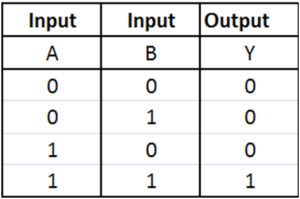
OR 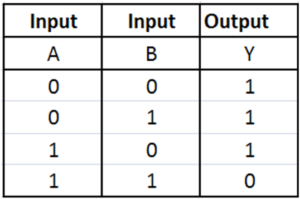
NOT
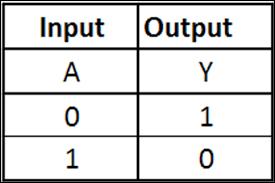
Conditional Syntax
The statements used for decision making are called conditional statements.
if condition_1:
statement_block_1
elif condition_2:
statement_block_2
else:
statement_block_3
This post concludes basics of python.
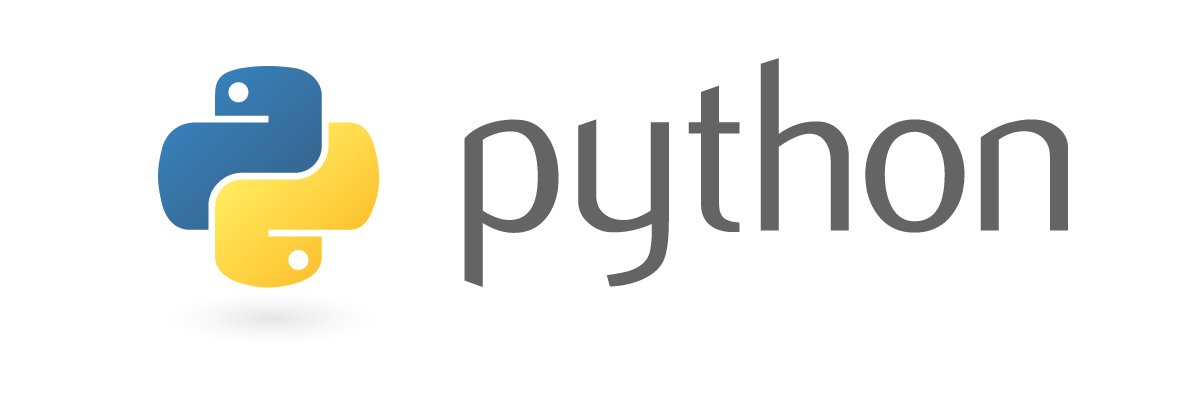
Download the python interpreter from this link . Choose either 3.0 or 2.0 version depending upon your compatibility. In this exercise version 2.0 was used for examples. Based on the current and future trends I would recommend 3.0.
Now let us look into some basic concepts in python programming language.
Variables:
As with most programming languages, assigning a value for a variable is as simple as:
a = 10
Booleans:
The two switch states True or False can be assigned to a variable.
a = True
(or)
a = False
Reassigning variable values:
A variable b = 10 can be given a value as b = 5 in the next line, and the value can be printed using
print b
Indentation:
Indentation is one of the most important aspect of python, either use a Tab space or 4 white spaces but not both. Here’s an example of a simple python function.
def example()
var = 15
return var
print example()
Single-line Comment:
Use # at the beginning of a line to give a single line comment.
# This is a single line comment in python.
Multi-line Comments:
If the comment is more than one line use double inverted comma’s thrice at the start and end of the comment.
“”” This is a multi-line
comment”””
Basic Math Operations:
All basic math operations such as addition(+), subtraction(-), multiplication(*) and division(%) can be performed similar to other programming languages.
>>print 36 + 64
100
>>print 200 – 100
100
>>print 10 * 10
100
>>print 1000 / 10
100
Exponentiation:
In python, the function of exponential can be performed using ** keys.
>> chairs = 10 ** 2
>> print chairs
100
Modulo:
Modulo operation can be performed using %.
Strings:
Assigning strings values and printing them.
python = “Hello world!”
print(“python”)
Escaping characters:
In python both single quotes and double quotes can be used for commenting. When using single quote, the interpreter doesn’t understands the code. In such cases we can use escape characters such as backslash(\).
‘Isn\’t it the python?’
Accessing by Index:
We can access any character of a string by indexing. Indexing starts from 0.
>>sixth_letter = “python”[5]
>>print sixth_letter
n
String methods:
We can calculate length of the string using len()
>>python = “Indian”
>>len(python)
>>print len(python)
6
We can convert lower case string to upper case string
>>python = “indian”
>>”indian”.upper()
>>print python.upper()
INDIAN
We can convert upper case string to lower case string
>>python = “INDIAN”
>>”INDIAN”.lower()
>>print python.lower()
indian
We can convert a variable to a string
>>pi = 3.14
>>print str(pi)
3.14
So, this concludes basics of python part-1.
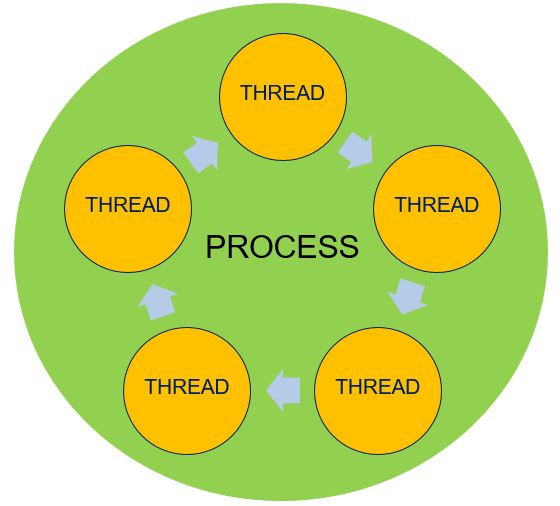
| Process | Thread |
|---|---|
| 1) Part of Concurrent Programming. | 1) Integral part of Concurrent Programming. |
| 2) A process has a self-contained execution environment. | 2) A thread is a lightweight process. |
| 3) Process has its own memory space. | 3) Threads share the process's resources, including memory and open files. |
| 4) Processes are synonymous with programs or applications. | 4) Threads do things such as memory management and signal handling. |
| 5) A Java application can create additional processes using a ProcessBuilder object. | 5) A Main thread has the ability to create additional threads. |
| 6) To facilitate communication between processes, most operating systems support Inter Process Communication (IPC) resources, such as pipes and sockets. | 6) Threads exist within a process. This makes for efficient, but potentially problematic, communication. |
Processing time for a single core is shared among processes and threads through an OS feature called time slicing.
Time Slice or Preemption : A technique to implement multitasking in operating systems. The period of time for which a process is allowed to run in a preemptive multitasking system is generally called the time slice or quantum. The scheduler is run once every time slice to choose the next process to run.
Source: 1) The Java™ Tutorials 2) Wikipedia