Peace is an ace factor among lives.
Quote for the day – 7th July 2019
Time is a sophisticated metric.
Reps and Sets – Health tip

Reps – Repetition is a complete cycle of a particular exercise(Half to One dozen recommended).
Sets – A set is collection of consecutive repetitions(Two sets to as much as required).
Rest time – The time between sets to rest which is between 1-1.5 minutes.
Quote for the day – 5th July 2019
Light is the primary source of everything.
Quote for the day – 4th July 2019
Visualization of words, numbers and processes is a way of impactful communication.
Quote for the day – 3rd July 2019
The best way to teach a pupil is without the pupil being aware that teacher is teaching.
Quote for the day – 2nd July 2019
Contemplation over a read book is a form of meditation.
Statistics for June 2019 – MOHANMA.COM
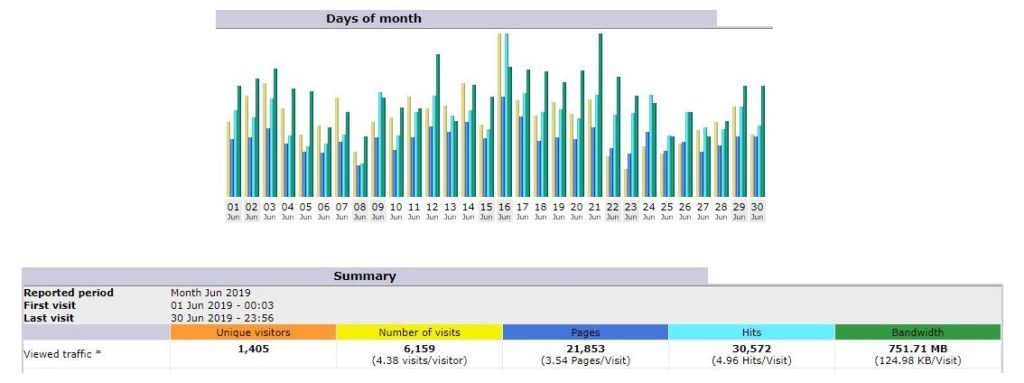
Firstly, thanks to everyone who have been visiting MOHANMA.COM.
Unique visitors for MOHANMA.COM in June 2019 is 1405.
Number of visits between June 1 to June 30 is 6159.
16th June 2019 clocked the highest number of visits in a day – 419.
Average hits received per day for June 2019 is 1019.
Thank you all.
Quote for the day – 30th June 2019
Motivation yearns for consistency.
Quote for the day – 29th June 2019
Persistent approach to solve something results in a solution.
